Are you looking for ways to improve your productivity and organization? If so, you may want to consider digital planning. Digital planning is a great way to manage your time and tasks, and it can be tailored to fit your individual needs. In this blog post, we will discuss some tips for getting started in digital planning. We’ll also provide a few resources that can help you get started on the right foot!
Related: The Best Planner for Procrastinators – How to Get More Done in Less Time!
What is Digital Planning?
Digital Planning is like paper planning, but instead of using a paper planner, it is a pdf that uses digital tools to help you manage your time and tasks. Digital planners can be used on your computer, phone, or tablet, and they offer a variety of features that can make your life more organized and productive. The pages of the planner are connected with hyperlinks. This means that you can tap on the tabs, buttons, text, etc., to jump between the pages.
The planners can also be imported into applications that allow you to modify PDF (portable document format) files. Adobe Reader (like on your computer) is probably familiar to you, but you may import PDFs into programs like GoodNotes, Notability, and others with the help of third-party apps.
Why You Should be Using a Digital Planner
There are so many reasons to love digital planning! I was initially hesitant to switch from my paper planner, but now I can’t imagine going back. Digital planning has helped me to be more organized, efficient, and creative. Here are just a few of the ways that digital planning has made an impact in my life.
Before I switched to digital planning, I felt like I was constantly losing track of important dates and tasks. I would miss appointments and deadlines, and my to-do list was never-ending. Digital planning has helped me to become much more organized. I can easily keep track of all my upcoming events and deadlines in one place. I also love being able to access my planner from anywhere using my phone or laptop.
Digital planning has also made me more efficient. I can quickly add or remove items from my to-do list without having to rewrite everything. I can also easily move tasks around if my plans change. And if I need to reference something that happened in the past, I can just search for it in my planner rather than flipping through old pages.
Finally, digital planning has helped me to be more creative. I love being able to personalize my planner with different colors, fonts, and stickers. I can also easily add photos, notes, and other creative elements to my planner pages. Digital planning has really helped me to express my personality and style.
How Digital Planning Can Help you Manage your Time and Tasks More Effectively
Digital planning can help you manage your time and tasks more effectively by providing a central place to store all of your information. When everything is in one place, it is much easier to keep track of what needs to be done and when it needs to be done. In addition, digital planning can help you to better organize your thoughts and ideas by allowing you to create separate folders for different projects. This way, you can easily find the information you need when you need it without having to search through a cluttered mess.
Finally, digital planning can help you to stay on track by setting reminders for yourself and/or sharing your plans with others. This way, you will always know what needs to be done and when it needs to be done, making it easier to stay on schedule. Ultimately, digital planning can help you to better manage your time and tasks by providing a central place to store all of your information, helping you to better organize your thoughts and ideas, and setting reminders for yourself.
Types of Digital Planners
Now that you know some of the benefits of digital planning, you may be wondering what type of planner is right for you. There are a few different types of digital planners available, and the best one for you will depend on your needs and preferences.
Productivity Digital Planner
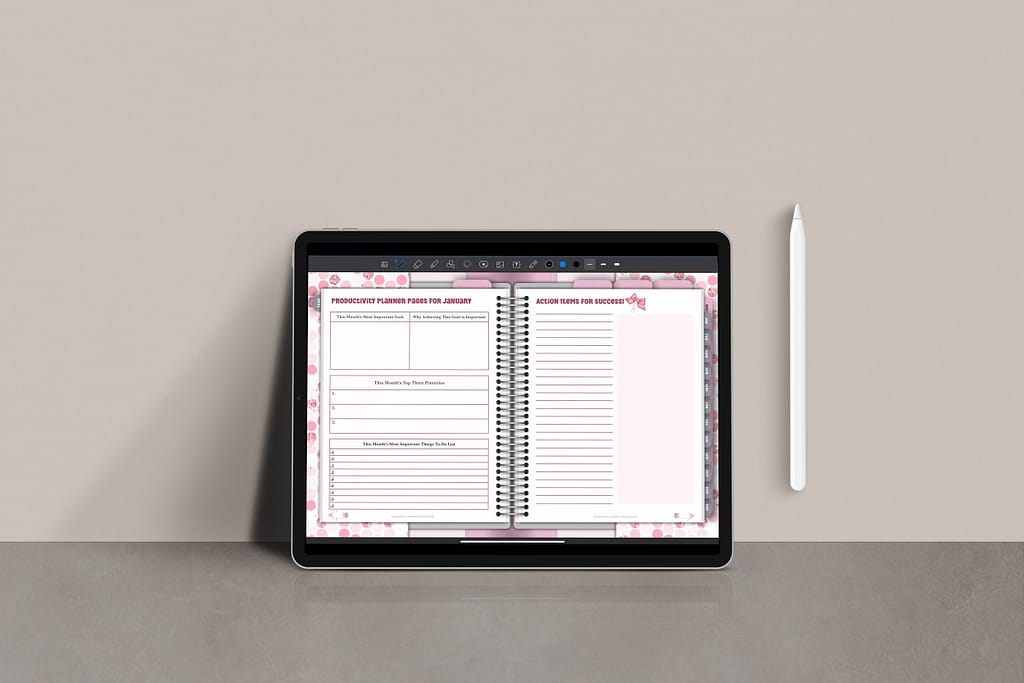
Productivity planners are designed to help you get more done in less time. They typically include features such as task lists, to-do lists, goal setting, and time management tools. If you are looking for a digital planner that will help you increase your productivity, then a productivity planner is a good option for you.
Goal Setting Digital Planner
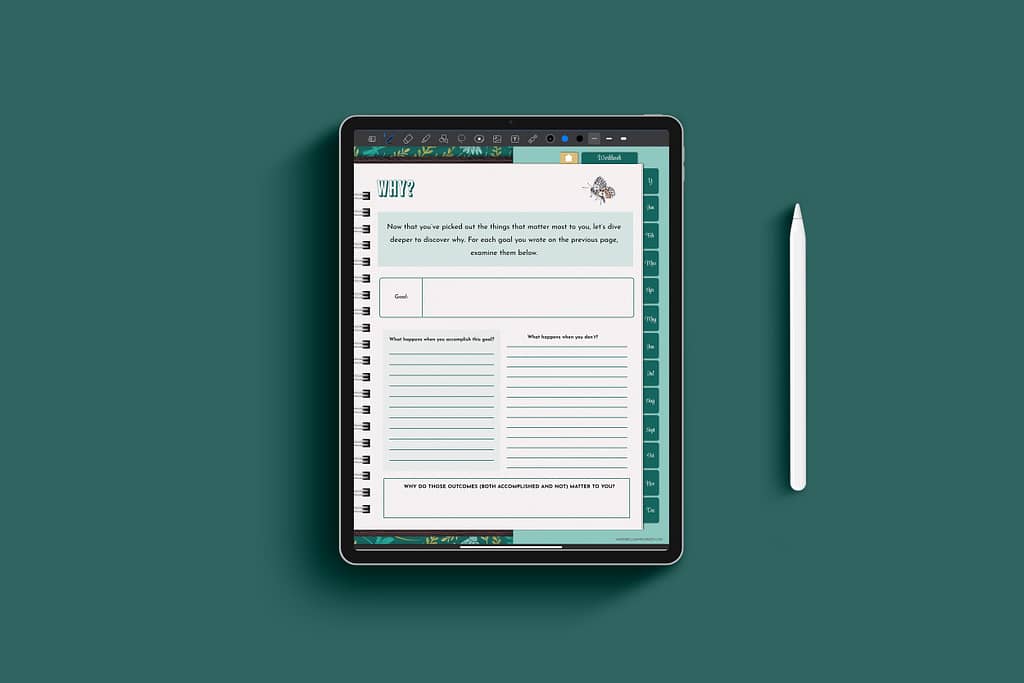
Goal setting planners are designed to help you achieve your goals. They typically include features such as goal-setting worksheets, action steps, and accountability tools. If you are looking for a digital planner that will help you achieve your goals, then a goal-setting planner is a good option for you.
Related: How Using a Monthly Goal Planner Can Help You Accomplish Your Goals
Daily Digital Planners
Daily planners are designed to help you plan your day. They typically include features such as a daily schedule, a to-do list, and space for notes. If you are looking for a digital planner that will help you with daily planning, then a daily planner is a good option for you.
Digital Financial Planner
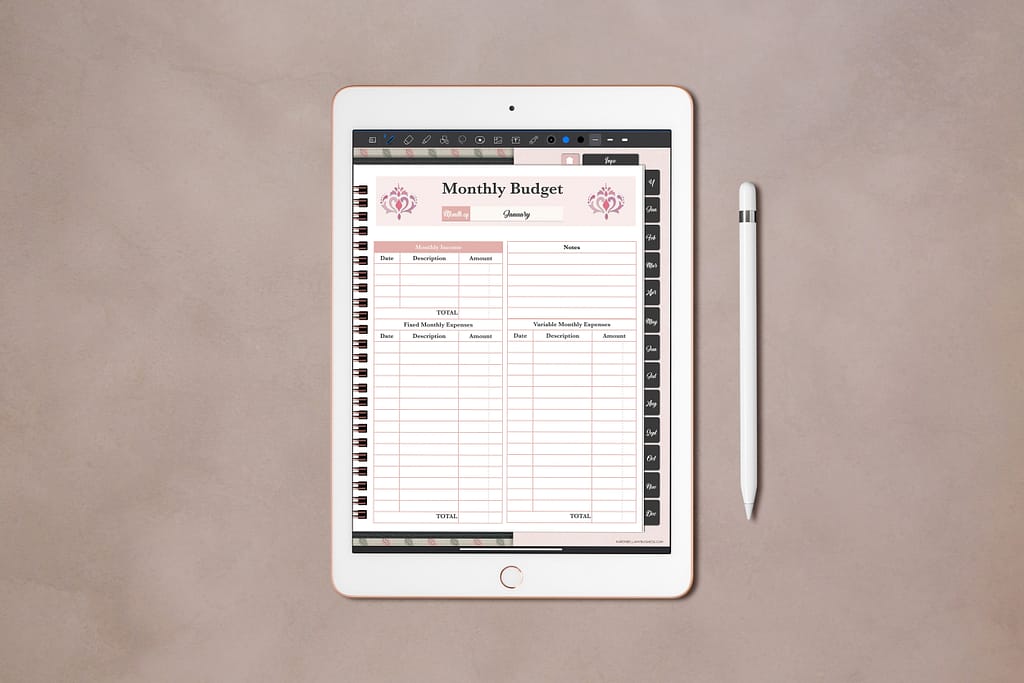
A digital financial planner is a great tool for managing your finances. They typically include features such as budgeting tools, expense tracking, and debt payoff calculators. If you are looking for a digital planner that will help you with your finances, then a digital financial planner is a good option for you.
Monthly Calendar
Monthly calendar planners are designed to help you plan your month. They typically include features such as a monthly calendar, a to-do list, and space for notes. If you are looking for a digital planner that will help you with monthly planning, then a monthly calendar planner is a good option for you.
Habit Tracker
Habit tracker planners are designed to help you track your habits. They typically include features such as a habit tracker, a goal-setting worksheet, and space for notes. If you are looking for a digital planner that will help you track your habits, then a habit tracker planner is a good option for you.
Bullet Journaling Digital Planner
Bullet journaling is a popular method of planning that uses a bullet point system to track tasks, events, and ideas. Bullet journaling planners typically include features such as task lists, event calendars, and note-taking pages. If you are looking for a digital planner that will help you with bullet journaling, then a bullet journaling planner is a good option for you.
The best way to figure out which type of digital planner is right for you is to experiment with different types and see what works best for your needs. Your first planner does not have to be perfect, and you can always change things up as you go. The important thing is to find a system that works for you and helps you to achieve your goals.
Portrait Planners vs. Landscape Planners
One final thing to consider when choosing a digital planner is the orientation of the planner. Digital planners are available in both portrait and landscape orientations. Portrait planners are taller than they are wide, while landscape planners are wider than they are tall. The best orientation for you will depend on your personal preference and how you plan to use your planner.
If you plan to use your digital planner on your computer, then a landscape orientation may be best for you. This is because most computers have widescreen monitors, so a landscape planner will fit nicely on your screen. If you plan to use your digital planner on your phone or tablet, then a portrait orientation may be best for you. This is because most phones and tablets are taller than they are wide, so a portrait planner will fit nicely on your device.
No matter what type of digital planner you choose, make sure that it is one that you will enjoy using. Digital planners can be a great way to increase your productivity, achieve your goals, and plan your days. Find your planner peace by finding a digital planner that works best for you and your needs, and start using it today!
How to Get Started With Digital Planning
Grab your Ipad/Tablet
In order to start using your digital planner, you will need to have a device that is compatible with the planner of your choice. For example, if you want to use GoodNotes, you will need an iPad or Android tablet. If you want to use Notability, you will need an iPad. I am a big fan of the Ipad and the apple pencil because it makes writing and drawing so much easier, but any device that you are comfortable using will work.
Install the App
Once you have chosen the digital planner that you want to use, you will need to install the app on your device. For example, if you are using GoodNotes, you can find the app in the App Store. If you are using Notability, you can find the app in the App Store or on the Notability website.
Choose Your Planner
Now that you have the app installed, it’s time to choose your planner! There are a variety of digital planners available, so take some time to browse and find one that fits your needs. For example, if you want a planner that is specifically for productivity, check out the Digital Productivity Planners in our shop!
Get Creative!
Now that you’ve picked your planner, get creative with digital planner stickers, washi tape, and other digital planner accessories! Digital planning is a great way to get organized and increase your productivity. Digital Stickers are a great way to add personality to your planner and make it unique to you.
How do Digital Planners Work?
Hyperlinked planners work by allowing you to click on a link and be taken directly to that page. This is helpful if you want to quickly reference something or if you want to share a specific page with someone. In a sense, they work a lot like paper planners, but with the added benefit of being digital. You won’t be able to sync your digital planner with your Google calendar, but you will be able to add reminders to specific pages.
Where Can I Buy Digital Planners
You can find digital planners in a variety of places, but our favorite place to buy digital planners is Etsy. Etsy has a wide variety of digital planners to choose from, and you can be sure that you’re getting a high-quality product. You can also find a variety of digital planners here on karenbellamybusiness.com
Final Thoughts
Digital planning is a great way to manage your time and tasks more effectively. By providing a central place to store all of your information, helping you to better organize your thoughts and ideas, and setting reminders for yourself, digital planning can help you stay on track and be more productive. So if you’re looking for a way to get started with digital planning, be sure to check out our Digital Productivity Planners in our shop! Find your planner peace!
Ready to Start your Digital Planning Journey?
If you’re looking for a way to get started with digital planning, be sure to check out our Digital Productivity Planners in our shop! Digital planners are a great way to manage your time and tasks more effectively, and by providing a central place to store all of your information, they can help you stay on track and be more productive. So don’t wait any longer, find your planner peace today!
The post How to Get Started In Digital Planning: Successful Tips for Beginners appeared first on .
