Are you looking for a way to sell your digital products online? If so, Amazon may be the perfect platform for you! In this comprehensive guide, we will teach you everything you need to know about selling digital products on Amazon. In this comprehensive How to Sell Digital Products on Amazon post, we will cover how to create and list your products, how to set up payments and shipping, and more. By following these steps, you can start generating revenue from your digital products today!
What are Digital Products, and Why Sell Them on Amazon?
Amazon is one of the largest online retailers in the world, and for good reason. Not only does it offer a vast selection of physical products, but it also provides a platform for digital entrepreneurs to sell their products. But what exactly are digital products, and why sell them on Amazon?
Digital products are non-physical goods that can be downloaded or accessed online. This could include anything from e-books and online courses to software and digital art. The benefits of selling digital products on Amazon are numerous. For starters, there is no inventory to maintain or fulfill. Once a product is created, it can be sold an infinite number of times with no additional cost. Additionally, Amazon reaches a global audience of millions of potential customers. And with Amazon’s easy-to-use self-publishing platform, anyone can sell digital products on the site.
So if you’re thinking about starting an online business, selling digital products on Amazon is a great option to consider. With low start-up costs and the potential to reach a large audience, it’s a business model worth exploring.
What Digital Products Can You Sell on Amazon
When it comes to selling digital products, Amazon is one of the most popular platforms. With over 310 million active customer accounts, Amazon offers a vast audience for sellers to reach. And unlike other e-commerce platforms, Amazon allows sellers to sell digital products without any storage or shipping costs. As a result, many entrepreneurs and online businesses sell digital products on Amazon.
Digital Planners

One of the most popular digital products being sold on Amazon is digital planners. These are PDF files that can be downloaded and used on a computer or mobile device. Digital planners typically include monthly and weekly calendar pages, as well as goal-setting worksheets and other resources to help users stay organized and productive.
E-Books
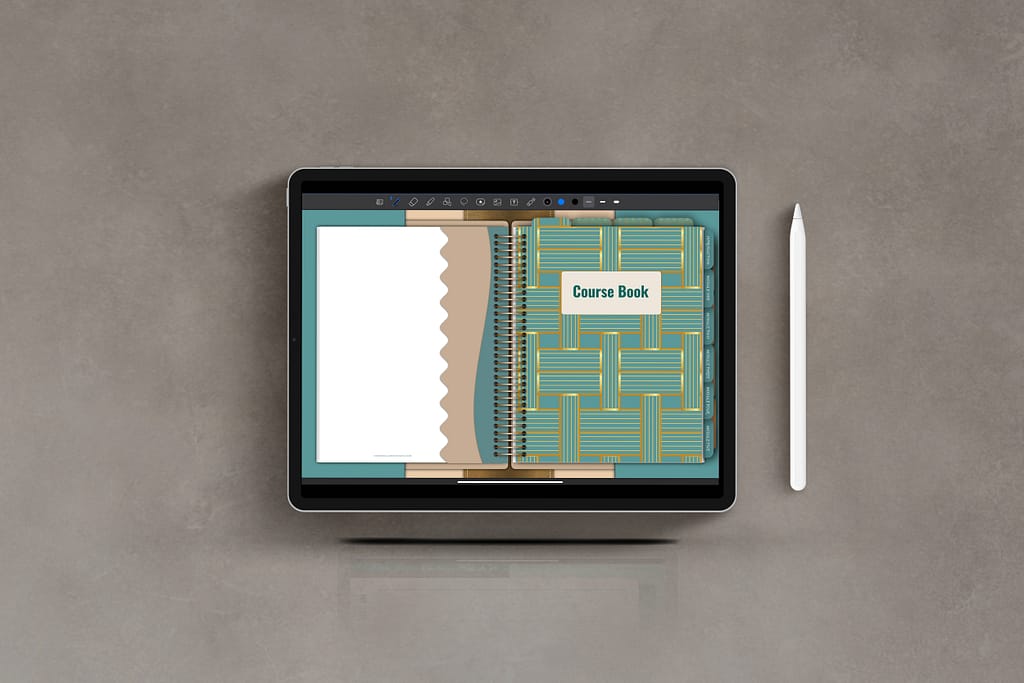
One of the most popular digital products to sell on Amazon is ebooks. Thanks to Amazon’s Kindle Direct Publishing (KDP) program, anyone can upload and sell an ebook on the platform. And since there are no printing or shipping costs, authors can keep a larger share of the profits. In addition, Amazon allows ebook authors to offer their books on a “pay as you go” basis, which means that customers only pay for the pages they read. This makes ebooks an appealing choice for budget-conscious buyers.
Software
Another popular type of digital product to sell on Amazon is software. Unlike physical products, software can be downloaded and used immediately after purchase. This makes it convenient for customers, and it also eliminates the need for sellers to store and ship products. In addition, many software products come with activation keys, which can be delivered to customers electronically. This makes it easy for customers to get started using the product right away.
Digital Art
Another type of digital product that you can sell on Amazon is digital art. This includes anything from photographs and videos to illustrations and artwork. And like other digital products, there are no storage or shipping costs associated with selling digital art. Plus, thanks to Amazon’s new Print-on-Demand service, you can now sell physical prints of your digital art. This is a great way to reach a wider audience and generate additional revenue from your art.
Music & Audio
One of the most popular types of digital products to sell on Amazon is music. Thanks to Amazon’s Music Unlimited service, customers can stream millions of songs and listen to them offline. And with Amazon’s easy-to-use self-publishing platform, anyone can sell music on the site.
In addition to selling music, you can also sell other types of audio products on Amazon. This includes everything from audiobooks and podcasts to sound effects and meditation tracks. And like other digital products, there are no storage or shipping costs associated with selling audio products. Plus, thanks to Amazon’s new Print-on-Demand service, you can now sell physical CDs and vinyl records of your music. This is a great way to reach a wider audience and generate additional revenue from your music.
Benefits of Selling Digital Products
As an Amazon seller, you may be wondering how to sell digital products on the platform. After all, Amazon is known for selling physical products. However, the e-commerce giant actually offers a number of advantages for sellers of digital products. Perhaps most importantly, Amazon is a trusted brand with a huge customer base. This gives you instant credibility and makes it easier to reach potential buyers.
In addition, Amazon offers a number of powerful marketing tools that can help you boost your sales. For example, you can use Amazon’s pay-per-click ads to drive traffic to your product listings. You can also take advantage of Amazon’s massive customer data to create targeted marketing campaigns. As a result, selling digital products on Amazon can be a great way to reach a large audience and boost your sales.
Here are some other benefits to selling digital products on amazon:
Irresistible Profit Margin
One of the main reasons to sell digital products on Amazon is the profit margin. For instance, an ebook only costs you $0.99 to produce and you can sell it for $19.99. That’s a 2000% return! The same goes for other digital products like software, courses, and printables.
No Shipping or Inventory Costs
Unlike physical products, you don’t need to worry about the cost of shipping or inventory when selling digital products on Amazon. This is because customers can download your product immediately after purchase. As a result, you can sell your products without worrying about the additional costs associated with physical product sales.
Related: How to open an Online Store Without Inventory
Instant Delivery
Another advantage of digital products is that they can be delivered instantly. This means that customers don’t have to wait for your product to arrive in the mail. Instead, they can start using it right away. This is a major selling point for many customers who want immediate access to your product.
Increased Customer Reach
Thanks to Amazon’s vast customer base, selling digital products on the site can help you reach a larger audience. In fact, Amazon has over 310 million active customer accounts. This gives you a huge potential market for your products.
Improved Sales
In addition to increased reach, selling digital products on Amazon can also lead to improved sales. Thanks to Amazon’s powerful marketing tools, you can reach a large number of potential customers and drive traffic to your product listings. As a result, you can sell more products and boost your revenue.
As you can see, there are many benefits to selling digital products on Amazon. Thanks to the platform’s vast customer base and powerful marketing tools, you can reach a large audience and boost your sales. So if you’re looking for a great way to sell digital products, Amazon is a great option.
How to Create a Product Listing on Amazon
If you’re looking to sell digital products on Amazon, there are a few things you’ll need to do in order to get your listing up and running. First, you’ll need to create an account with Amazon Payments. Once you’ve done that, you’ll need to generate a product key for your listing. To do this, simply go to the “Create a Product” page on the Amazon site and enter your product’s information. Once you’ve generated the key, you’ll need to add it to your listing. To do this, simply go to the “Edit Listing” page and click on the “Add Product Key” button. Once you’ve added the key, your listing will be live and available for customers to purchase.
How to Set up Payments and Shipping for Your Digital Products
Setting up payments and shipping for your digital products may seem like a daunting task, but it’s actually quite simple. The first thing you need to do is create a seller account on Amazon. Once you’ve done that, you can list your products for sale and set your own prices. When it comes to payments, Amazon will handle all of the transactions for you. You’ll just need to provide them with your banking information so that they can deposit the proceeds from your sales into your account.
As for shipping, you’ll need to provide Amazon with a digital file containing your product. They will then handle the fulfillment and delivery of your product to the customer. By following these simple steps, you can start selling digital products on Amazon with ease.
Tips for Promoting Your Digital Products on Amazon
When it comes to digital product promotion, Amazon is a powerful platform with a lot of potential. But how do you make the most of this potential and sell your digital products on Amazon? Here are some tips to get you started:
1. Use keywords strategically. When customers search for products on Amazon, they use keywords. So it’s important to choose the right keywords for your product listings. Do some research and find out which keywords are most relevant to your products. Then, include these keywords in your title, description, and other fields.
2. Make your listings informative and user-friendly. Customers should be able to quickly and easily understand what your product is and how it can benefit them. So take the time to write clear and concise descriptions. And include high-quality images that show off your product in its best light.
3. Offer competitive prices. On Amazon, customers have a lot of choices. So it’s important to offer competitive prices for your products. Take a look at the prices of similar products and make sure your prices are comparable. Remember, customers also care about value, so don’t sacrifice quality just to offer low prices.
4. Encourage customer reviews. Customer reviews can be incredibly helpful in promoting your products. They show potential buyers that your product is popular and well-liked. So, encourage customers to leave reviews by offering incentives, such as discounts or free shipping.
By following these tips, you can sell more digital products on Amazon and boost your revenue. So don’t wait any longer, get started today!
Final Thoughts
Selling digital products on Amazon is a great way to reach a large audience and boost your revenue. But it’s important to remember that there’s more to it than just listing your products for sale. You need to create informative and user-friendly listings, offer competitive prices, and encourage customer reviews. By following these tips, you can sell more digital products on Amazon and reach your business goals. So what are you waiting for? Get started today!
Do you have any tips for selling digital products on Amazon? Share them in the comments below!
If you found this article helpful, please share it with your friends and followers! And be sure to check back soon for more eCommerce tips and tricks. Thanks for reading!
Start Building Your e-Commerce Business

Learn how to start and grow your own successful e-commerce business with the Start your online store step-by-step course. This course provides everything you need to get your business up and running, from setting up your online store to marketing your products. You’ll also learn how to optimize your sales funnel and increase your conversion rates. So don’t wait any longer, sign up today!
The post How to Sell Digital Products on Amazon: A Comprehensive Guide appeared first on .
